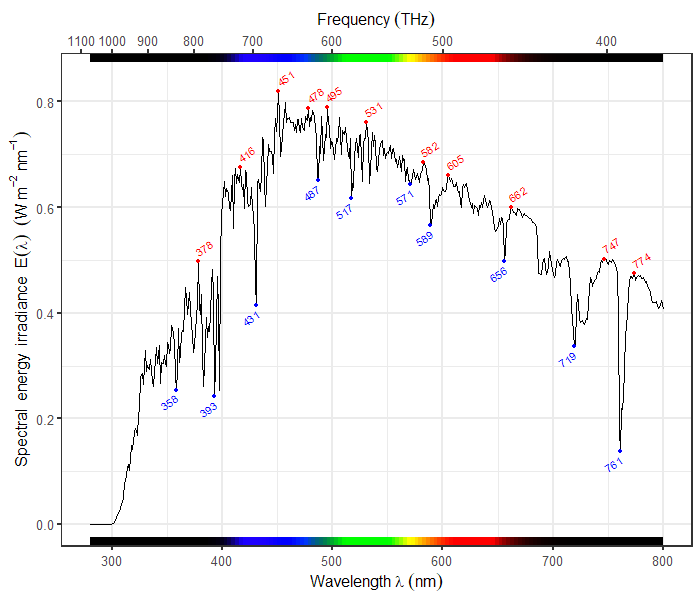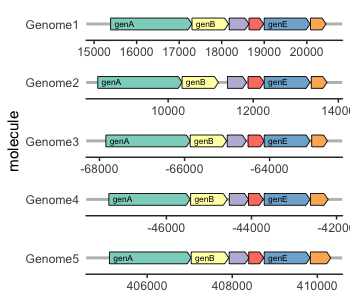library(ggplot2)
library(palmerpenguins) #for example dataset
library(patchwork) #for multi-panel figures
library(gridGraphics) #for combining ggplot2 and base R figures
library(gganimate) #for animated plots
library(ggdist) #for showing distributions + uncertainty in data
library(dplyr) #for cleaning data
library(ggraph) #for network dataExploring the Wide World of ggplot2 Extensions
2024-06-20
Learning Objectives
- Understand where to find packages that extend
ggplot2 - Demonstrate some extension packages
- Assemble multi-panel figures with
patchwork - Make animated plots with
gganimate - Visualize distributions with
ggdist - Plot network data with
ggraph
- Assemble multi-panel figures with
Packages
Extensions to ggplot2
There are many kinds of extensions to ggplot2, ranging from simple to complex, from familiar to transformative.
General-use and modular

“All-in-one” functions

Transformative & field-specific
Finding Extensions
Browse the
ggplot2extensions galleryCheck out the Awesome
ggplot2listGoogle search with “ggplot2” keyword
Package Demos
patchwork
patchwork allows you to compose multi-panel figures with ease

Example plots
Combine plots
+wraps plots|combines plots horizontally/combines plots vertically()can be used to nest operations
Combine plots

Combine guides
If plots have identical guides, you can combine them with plot_layout(guides = "collect")

Combining axes
As of the most recent version of patchwork (v1.2.0) you can also combine identical axes.

Controlling layout
For more options for controlling layout, see the related vignette on the package website.
- Adding empty areas
- Inset plots
- Adjusting widths and heights
Tags
You can add “tags” to each panel with plot_annotation()

Modifying all panels
You can use the & operator instead of + to modify all elements of a multi-panel figure.

Using with base R plots
You can even combine ggplot2 plots with base R plots with a special syntax

gganimate
Display transitions between states of a variable
Useful for showing trends in time series & spatial data
Advice from the experts!
“Graphic elements should only transition between instances of the same underlying phenomenon”
Example
Body size distribution of penguins changing over the years

Show annual transition

Add history

Modify transition speed

Have axes follow data

Save file
ggdist for distributions
- Easily add nuance to density/histogram/ribbon plots
- Particularly useful for:
- Sample data
- Fitted values + uncertainty
- Frequentist or Bayesian parameter distributions
slabinterval

Example: dotsinterval

Example: interval

Example: interval

Combining elements: Raincloud plots

Ribbon plots
stat_lineribbon plots quantile intervals around a line automatically:

Ribbon plots
You can control the bands using the .width argument:

Ribbon plots
.width = ppoints() creates a gradient:

Visualizing frequentist model output
Combined with the broom and distributional packages, ggdist can display frequentist model uncertainty.
Visualizing frequentist model output
library(broom)
library(distributional)
penguin_lm <- lm(body_mass_g ~ species, data = penguins)
broom::tidy(penguin_lm)# A tibble: 3 × 5
term estimate std.error statistic p.value
<chr> <dbl> <dbl> <dbl> <dbl>
1 (Intercept) 3706. 38.1 97.2 6.88e-245
2 speciesChinstrap 26.9 67.7 0.398 6.91e- 1
3 speciesGentoo 1386. 56.9 24.4 1.01e- 75Visualizing frequentist model output

Visualizing frequentist model output
- You can also use ribbons to show uncertainty around lines of fit.
- We’ll need a linear model with a continuous predictor.
- And we’ll use
tidyr::expandandbroom::augmentto get the predicted line of fit from the model.
Visualizing frequentist model output
penguin_lm_cont <- lm(body_mass_g ~ year + species, data = penguins)
penguin_lm_cont_fitted <- penguins %>%
group_by(species) %>%
tidyr::expand(year = seq(min(year), max(year), length.out = 3)) %>%
augment(penguin_lm_cont, newdata = ., se_fit = TRUE)
head(penguin_lm_cont_fitted) # A tibble: 6 × 4
species year .fitted .se.fit
<fct> <dbl> <dbl> <dbl>
1 Adelie 2007 3703. 50.4
2 Adelie 2008 3706. 38.2
3 Adelie 2009 3709. 48.2
4 Chinstrap 2007 3730. 63.6
5 Chinstrap 2008 3733. 56.0
6 Chinstrap 2009 3737. 64.5Visualizing frequentist model output

Visualizing Bayesian model components
ggdistplots are great for visualizing Bayesian model components:- priors
- posterior draws
- posterior predictions
- We can fit a simple Bayesian linear model and visualize the posterior…
Fitting a model
Extracting draws from the posterior
penguins_brm %>%
tidybayes::gather_draws(
c(b_Intercept,
b_speciesChinstrap,
b_speciesGentoo)
) |>
head() # A tibble: 6 × 5
# Groups: .variable [1]
.chain .iteration .draw .variable .value
<int> <int> <int> <chr> <dbl>
1 1 1 1 b_Intercept 3646.
2 1 2 2 b_Intercept 3680.
3 1 3 3 b_Intercept 3694.
4 1 4 4 b_Intercept 3688.
5 1 5 5 b_Intercept 3632.
6 1 6 6 b_Intercept 3779.Posterior draws rainclouds

Takeaways
ggdistcontainsgeomandstatfunctions for plotting distributions.- Slab functions show variations on density plots.
- Ribbons show variation around a line.
ggdistplays nicely with Bayesian and frequentist modeling frameworks.
Relational data with ggraph
ggraph
- For plotting networks, graphs, and trees
- Adds layouts and geoms for nodes and edges
- Integrates with
tidygraphto wrap around numerous other graph object types (igraph,dedrogram,hclust,graph,phylo, …)
Example: Mouse data
Begin by loading network data, in this case from the graphml format.
Data from So et al. 2015, in the Animal Social Networks Repository.
Example: as_tbl_graph
tidygraph::as_tbl_graph standardizes different graph storage formats.
Plotting mouse sniffing data

Alternate layouts

Alternate layouts

Example: phylogenies
ggraphcan plot phylogenetic trees.- We’ll get a phylogeny using the R Open Tree of Life (
rotl) and plot it.
Getting a phylogeny

Getting a phylogeny
Convert the phylogeny to a graph
Dendrogram

Unrooted tree

Takeaways
ggraphcan plot many different types of network objects.- Use
as_tbl_graphto convert graphs toggraph-compatible objects. - Layouts strongly determine the appearance and interpretability of a graph.
Extensions Resources
patchwork
gganimate
Extensions Resources
ggdist
- Documentation
- More about tidybayes
ggraph
Getting Help
Anything we missed?
Got a ggplot2 question we didn’t cover in this workshop series? Let’s figure it out together!
Data sources
Pratha Sah, José David Mendez, Shweta Bansal. A multi-species repository of social networks. Scientific Data, 6:44 (2019)
So, N., Franks, B., Lim, S., and Curley, J.P. 2015. A social network approach reveals associations between mouse social dominance and brain gene expression. PlosOne 10(7):e0134509